
The Ultimate Guide to Event Registration Software (2022)
October 25, 2021DET (DTCM) Integration with MICEtribe Event Software
September 5, 2024Your event date is approaching and you have everything in place, then suddenly your local authorities announce new measures limit the spread of the pandemic and it changes the whole visitor journey you planned for, don’t worry we got you covered.
Event organizers had it really hard during the pandemic, after all, event management is the business of gathering thousands of people in one location and encouraging them to shakehands and exchange business cards, pretty much the recipe for spreading diseases :).
However things are finally changing and most governments now understand the huge negative impact of shutting down business events on their economy, and instead of shutting them down they are introducing strict measures to keep events running with minimal human interaction.
But is that even possible? Absolutely yes and actually it might be more effective than the conventional ways.
In this post I’ve put together for you all the tips and tricks you need to follow to have a 100% contactless event that can pass any regulations.
Most probably the challenges you will be facing will be:
- Registering visitors onsite without interaction.
- Passing name badges/tags to your visitors.
- Tracking visitors attendance without getting close to them.
- Limiting venue capacity to a certain number while Keeping track of headcount at all times.
- Limit the exchange of business cards between visitors.
- Knowing when did people arrive and left precisely.
- Who was also at the venue when Visitor X was also there.
So lets address them one by one:
1. Registration of visitors
Online registration is obviously not an issue here and you definitely need to do all you can to persuade the majority of your visitors register online, include your online registration in every post or outdoor advertising you have so the majority of them can arrive to the venue already registered. Now the real challenge is the On-site registration. How to register 1000s of people on site without interacting with them?
The answer is simple, everyone of your visitors is carrying a much powerful registration hardware, yes their smartphones, all you need to do in this case is to have multiple banners at the entrance of your event with a QR-Code that takes your visitors to an “Always live/integrated” registration form. If you are using a website webform for your online registration then that definitely not going to work, instead you need an extension of your onsite registration system publicly available online, so when someone register online their data is automatically synced with all your onsite systems right away.
I will be including a video in the end of the post showing how easy to get that done on MICEtribe.


2. Handing name badges to visitors
Here you have 1 of two options, either to get rid of printed name badges and replace that with electronic badges that visitors can carry on their smartphones, or if printed badges are very important for your event, then all you need is a self printing station, this is simple a computer, a badge printer & a motion activated QR-Code scanner, so all your visitors need to do is to put their smartphone in front of the QR-Code scanners, wait for the printer to print it, pick it up themselves and proceed to the gate.
In the video I will also be including examples of affordable hardware you can use to achieve that result.

3. Check-in/out from the venue
If your event is one day then one simple trick is to automatically check in your visitors when they print their badges at the self printing station,
however if your event is running on multiple days and you need to track the revisits of your attendees then all you need is a decent long range optical QR-Code scanners.
These are usually used for inventory tracking where a box might be stored far away and you need to scan it from distance, only here you are scanning the attendee barcode from a 150cm range.

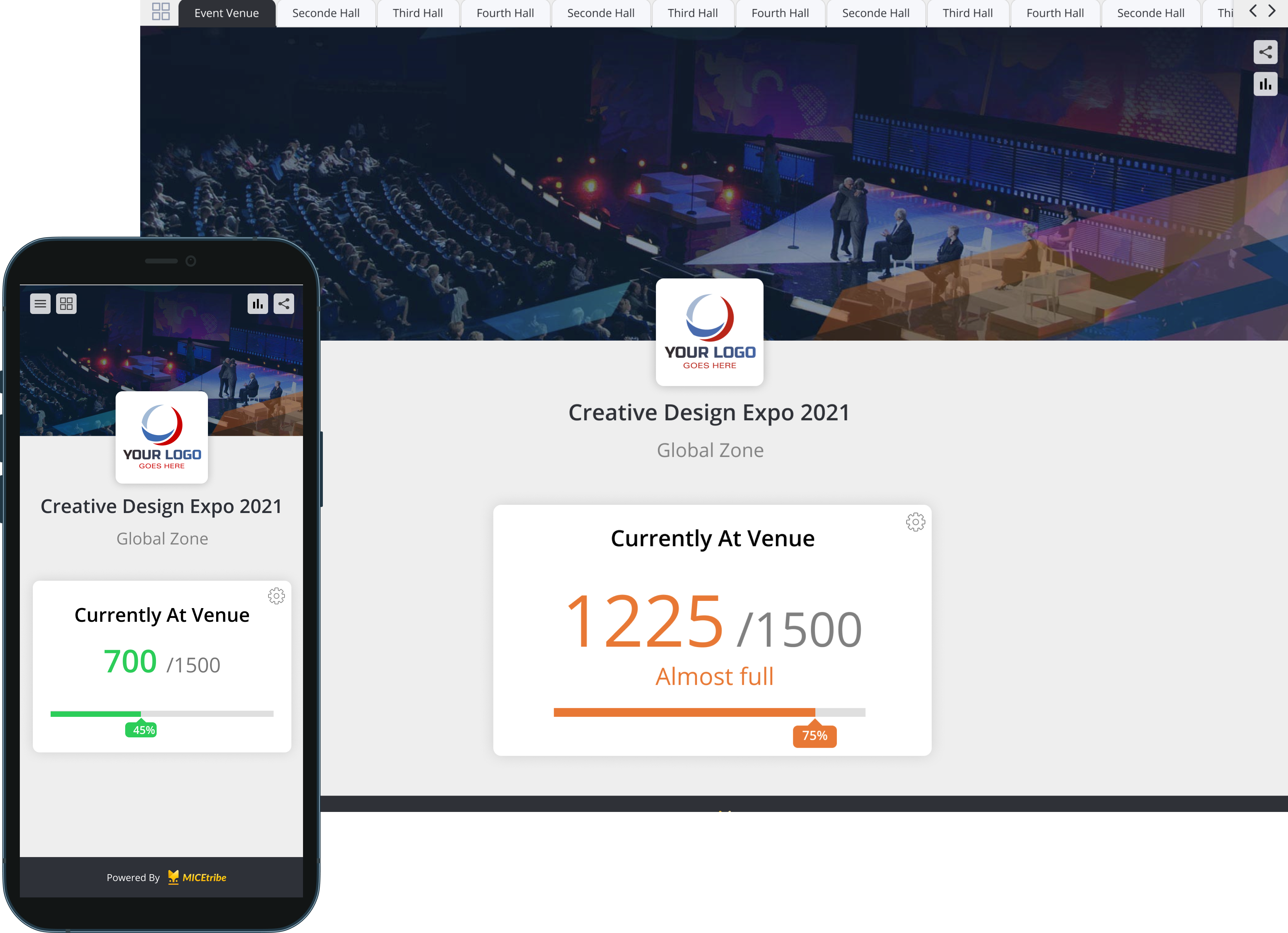
4. Limiting the capacity of the venue to a certain number
Many registration softwares now come with a venue capacity dashboard that allows your to see in real time how many people are inside the venue and inform you when the venue is about to reach its maximum allowed capacity.
MICEtribe offers this tool for free and even allows you to directly display that to your visitors on the venue displays or on the event website, so people can see also in real time along with the regulatory authorities the state of the venue and decide when would they like to go in.
5. Exchange of business cards
Many event matchmaking platforms and event mobile apps allows your visitors to use their smartphones to scan other badges or e-badges and gather their info instead of exchanging business cards, this is also a feature available in MICEtribe and will allow you to give that extra assurance to regulatory authorities that no printed medium is exchanged between your attendees regularly during the event.
If you need more info on this you can use the below tool schedule a call with a member of our team and ask for the MICEtribe Handshake app.
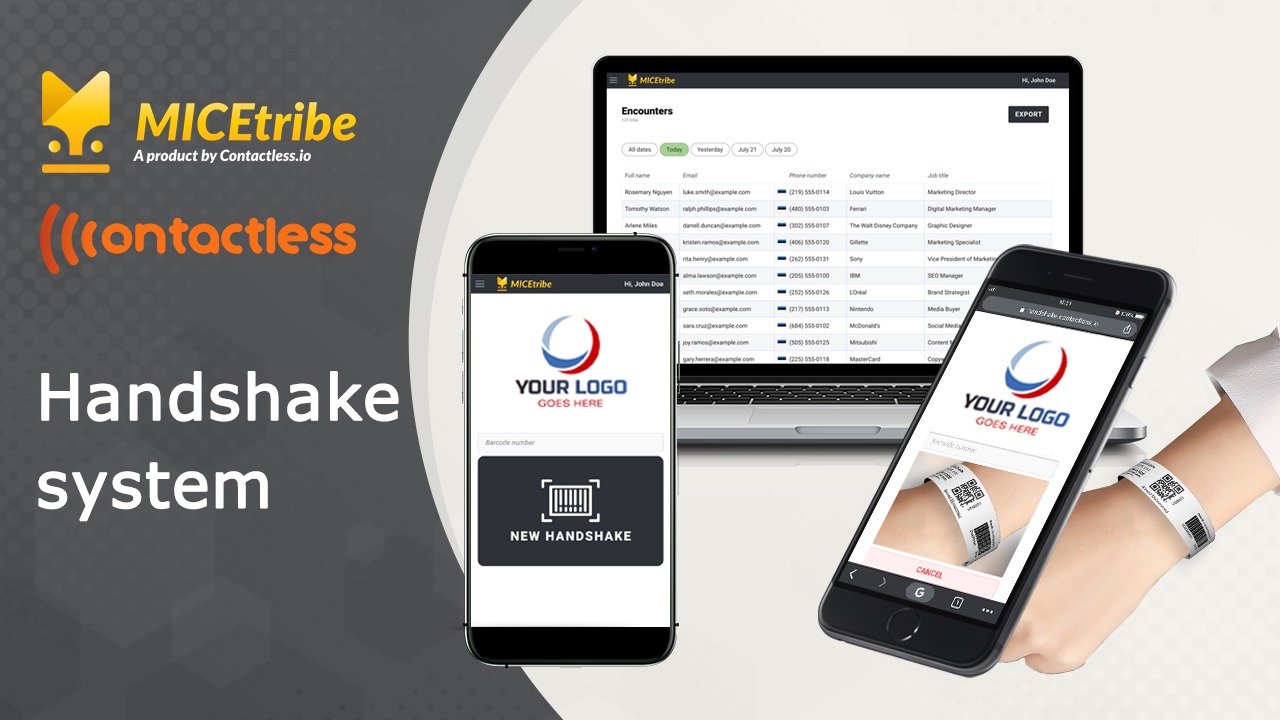
5. How is their onsite solution?

Why does everything work perfectly before the event and the moment you step onsite is where all the problems appear all at once? Simply because “A chain is as strong as it’s weakest link” and in most event management platforms the onsite solution is that weakest link.
This is not only where everything you planned and built has to perform, no but has to perform under extreme pressure, this is the thing about events, it’s the industry of delivering thousands of parallel experiences to masses and that is the ultimate stress test.
Let me give you a simple example to show you how this certain aspect can fire back:
Say you have a trade show and you are expecting 20,000 attendees.
System A allows you to collect and save visitor data in an average of 50 seconds.
System B allows you to collect and save visitor data in an average of 53 seconds.
This means system B is 17 hours slower than system A,
So next time you see a chaotic long queue at an event entrance, remember what under estimating 3 seconds can do to an event.
I will cover in another article onsite solutions and what they must have in more details, but In short the system you will chose to deliver In-Person events, needs to be simple, responsive and snappy
MICEtribe uses web technologies similar to Google Sheets for example, which means the parts of the system that needs to be always alive and as fast as possible are downloaded once and reused for every transaction, while the parts that needs to be synced across all stations like attendance status for example are synced with the nearest data center to your event location.
Other important features you should look for in an onsite solution are Self Registration, Self Printing, Check in/out, Bulk registration, etc.
